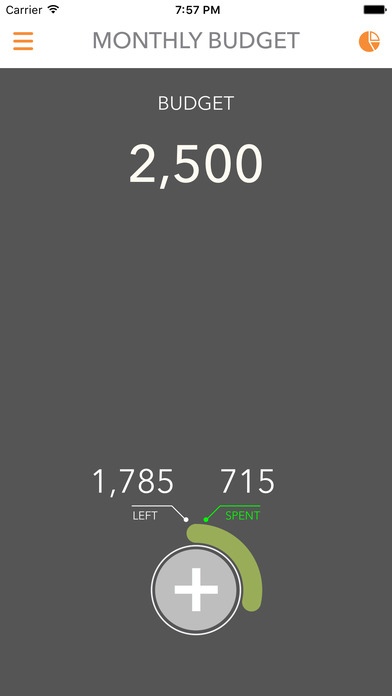My Money - Track Your Budget and Expenses 2.1.1
Paid Version
Publisher Description
My Money - the safe and easy way to track your money. Not only does it have a great interface, but it's also ridiculously easy to use. No tedious setup or internet connection required to start using the app. Simply set up a budget and enter your spendings. Easy-to-understand graphs show you where your money is going so you get a clear picture of your spending and your net worth. Know how much you have left to spend so that you never go into debt again. My Money is the best choice for anyone new to personal finance apps, and anyone who wants to get started, and keep at it, with as little effort as possible. FEATURE HIGHLIGHTS - Very easy to use - iCloud synchronisation of application data across devices - Great UI design and easy-to-understand graphs - Unlimited number of budgets (daily, weekly, monthly, one time) - Export to PDF - AirPrint - Daily, weekly, monthly and yearly stats - Custom expense and income categories - Number pad with calculation - many other things that will make your day brighter EASILY MONITOR YOUR BUDGET My Money requires no personal information be given to start using it. Just set up a budget and start adding your income and expense items. The app will do the math for you. The app s main page shows at a glance how your budget is doing. It s like a financial thermometer which turns from green to red as you're nearing the predefined limit. Adding income and expenses can be done in very few steps, which makes entering things on a regular basis painless. You can go back and add expenses after the fact, so you won t feel obligated to check in every single day. There are predefined expense and income categories to choose from and you can add your own whenever you want. TRACK MULTIPLE BUDGETS You are not limited to tracking a single budget: the app allows you to track specific areas of finance instead of everything you spend. Create as many different financial plans as you wish whether it s about bill payments, expense claims, budgeting for vacation and holidays and so on. You can even use the app to count calories when you are on a diet You can choose between daily, weekly and monthly plans, or define custom, one time plans. WHERE IS YOUR MONEY GOING? My Money features an easy-to-understand statistical view with bar charts to see where you are spending too much and where you need to cut back. You can switch between daily, weekly, monthly and yearly views. Each bar represents the expenses for the chosen unit of time, and the colored segments show the expense types for that given day, week, month, or year. Tapping the bar will show underneath the charts a breakdown by expense categories on what you spend the most money on. You can export to PDF or print the selected range. REVISIT AND MODIFY The History view allows you to easily and quickly scroll through everything you've added organized by date. You can refine the date range of the items to be shown and you can update any of the previously saved entries. EXPORTING AND PRINTING Reports can be exported as PDF-attachments via e-Mail. Additionally, you can also transfer them directly from your device to a compatible printer on your Wi-Fi network. SYNCHRONIZATION Do you have multiple iOS devices? You only have to enter your expenses once - data will be automatically updated across all your devices. All you have to do is to enable iCloud sync in the options menu. Connect with us: Website: www.leakka.com With this app in your pocket, you can instantly check whether you are within the planned budget. My Money will help you in improving your financial position, and keep more cash in your wallet!
Requires iOS 7.1 or later. Compatible with iPhone, iPad, and iPod touch.
About My Money - Track Your Budget and Expenses
My Money - Track Your Budget and Expenses is a paid app for iOS published in the Accounting & Finance list of apps, part of Business.
The company that develops My Money - Track Your Budget and Expenses is Karoly Nyisztor. The latest version released by its developer is 2.1.1.
To install My Money - Track Your Budget and Expenses on your iOS device, just click the green Continue To App button above to start the installation process. The app is listed on our website since 2013-12-22 and was downloaded 0 times. We have already checked if the download link is safe, however for your own protection we recommend that you scan the downloaded app with your antivirus. Your antivirus may detect the My Money - Track Your Budget and Expenses as malware if the download link is broken.
How to install My Money - Track Your Budget and Expenses on your iOS device:
- Click on the Continue To App button on our website. This will redirect you to the App Store.
- Once the My Money - Track Your Budget and Expenses is shown in the iTunes listing of your iOS device, you can start its download and installation. Tap on the GET button to the right of the app to start downloading it.
- If you are not logged-in the iOS appstore app, you'll be prompted for your your Apple ID and/or password.
- After My Money - Track Your Budget and Expenses is downloaded, you'll see an INSTALL button to the right. Tap on it to start the actual installation of the iOS app.
- Once installation is finished you can tap on the OPEN button to start it. Its icon will also be added to your device home screen.